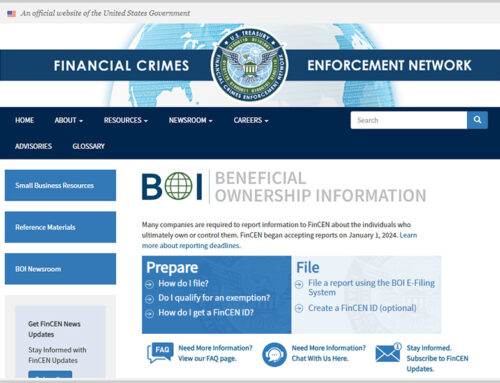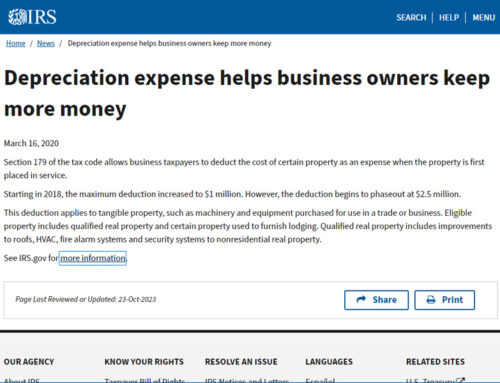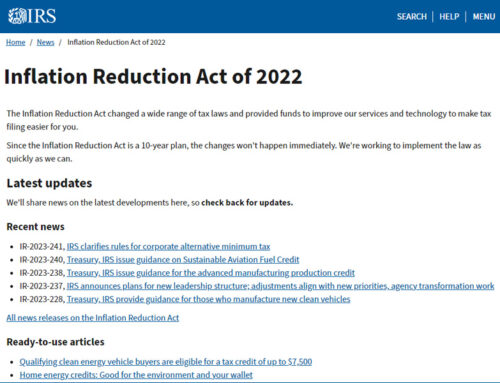Windows 10 is the next big thing for Microsoft. It is the answer to a variety of issues with both Windows 7 and Windows 8.
Windows 10 is the next big thing for Microsoft. It is the answer to a variety of issues with both Windows 7 and Windows 8.
Since it is brand new as of July 29, 2015, is it worth being the first kid on your block to do an upgrade? Since I am in the technology business, I felt I had to know what Windows 10 does. I did not want to be going to a client site and not being able to turn on the computer and operate it.
Have I completely converted all of my Office products to Windows 10? No.
Have I upgraded some computers? Yes.
Have I been pleased with the outcome of the upgrades? Generally yes.
What have I not been happy with?
I have some devices for which I have not found Windows 10 drivers. The tablet was a bit time-consuming because I had to remove a bunch of programs before I had room to load the new operating system.
What computers have I upgraded?
I have done two computers and a tablet so far. One is a 32-bit Sony laptop; a little tiny computer that I bought in 2008 or so to take on the road with me when I was doing tax seminars around California. It was underpowered at Windows 7; I was interested in how it would perform with Windows 10. It runs fine. The operating system seems to run faster under Windows 10 than it did under Windows 7.
The second computer was a 64-bit Toshiba with an embedded 10-key pad. It was a newer computer originally installed with Windows 8. It also installed just fine and seems to run faster on Windows 10.
The tablet is a Dell Venue 7 inch, originally installed with Windows 8. Windows 10 installed fine, but I did have to get rid of a bunch of stuff (remove programs) because of the size of Windows 10 and the limited drive size of the Dell Tablet. This was not a terrible hassle, as I had run into this problem with an Apple Mini iPad when Apple did a major operating system upgrade.
I am waiting for drivers for various devices, but otherwise, I am pleased with Windows 10.
Next week I will be writing about the steps I took to perform the upgrade and discuss the time it took to do so.
For technology consulting and training, you can contact me at BruceA@BTACT.com. For accounting and tax, you can reach me at Bruce@AndersenCPA.com, or call 818-225-8022.